How to connect Eurosens Degree BT tilt angle sensor to Smart GPS tracker (from Navtelecom company) in tilt angle mode/events detector mode.
Open Eurosens Degree BT configurator and check its MAC-address
Run Smart configurator . Turn on the Bluetooth module and make Device search. Or enter MAC-address of sensor manually in the Sensor 1 field. You can connect up to 4 BLE-sensors.
In the Sensor type field choose MECHATRONICS DEGREE.
In the Protocol settings in User parameters settings put sensor fields for transmission:
Save settings and check incoming data in the Telemetry section. Temperature – in Input interface tab.
Sensor data – on User parameters tab.
Raw data incoming in Wialon:
User_4u_1 parameter containts two 2-bytes parameters : number of events and number of chain of events according to sensor settings. We can split this raw value into 2 sensors using formula in Wialon:
Number of events:
(user_4u_1:17)
+(user_4u_1:18)*const2
+(user_4u_1:19)*const4
+(user_4u_1:20)*const8
+(user_4u_1:21)*const16
+(user_4u_1:22)*const32
+(user_4u_1:23)*const64
+(user_4u_1:24)*const128
+(user_4u_1:25)*const256
+(user_4u_1:26)*const512
+(user_4u_1:27)*const1024
+(user_4u_1:28)*const2048
+(user_4u_1:29)*const4096
+(user_4u_1:30)*const8192
+(user_4u_1:31)*const16384
+(user_4u_1:32)*const32768
Number of chain of events
(user_4u_1:1)
+(user_4u_1:2)*const2
+(user_4u_1:3)*const4
+(user_4u_1:4)*const8
+(user_4u_1:5)*const16
+(user_4u_1:6)*const32
+(user_4u_1:7)*const64
+(user_4u_1:8)*const128
+(user_4u_1:9)*const256
+(user_4u_1:10)*const512
+(user_4u_1:11)*const1024
+(user_4u_1:12)*const2048
+(user_4u_1:13)*const4096
+(user_4u_1:14)*const8192
+(user_4u_1:15)*const16384
+(user_4u_1:16)*const32768
The result with sensors:








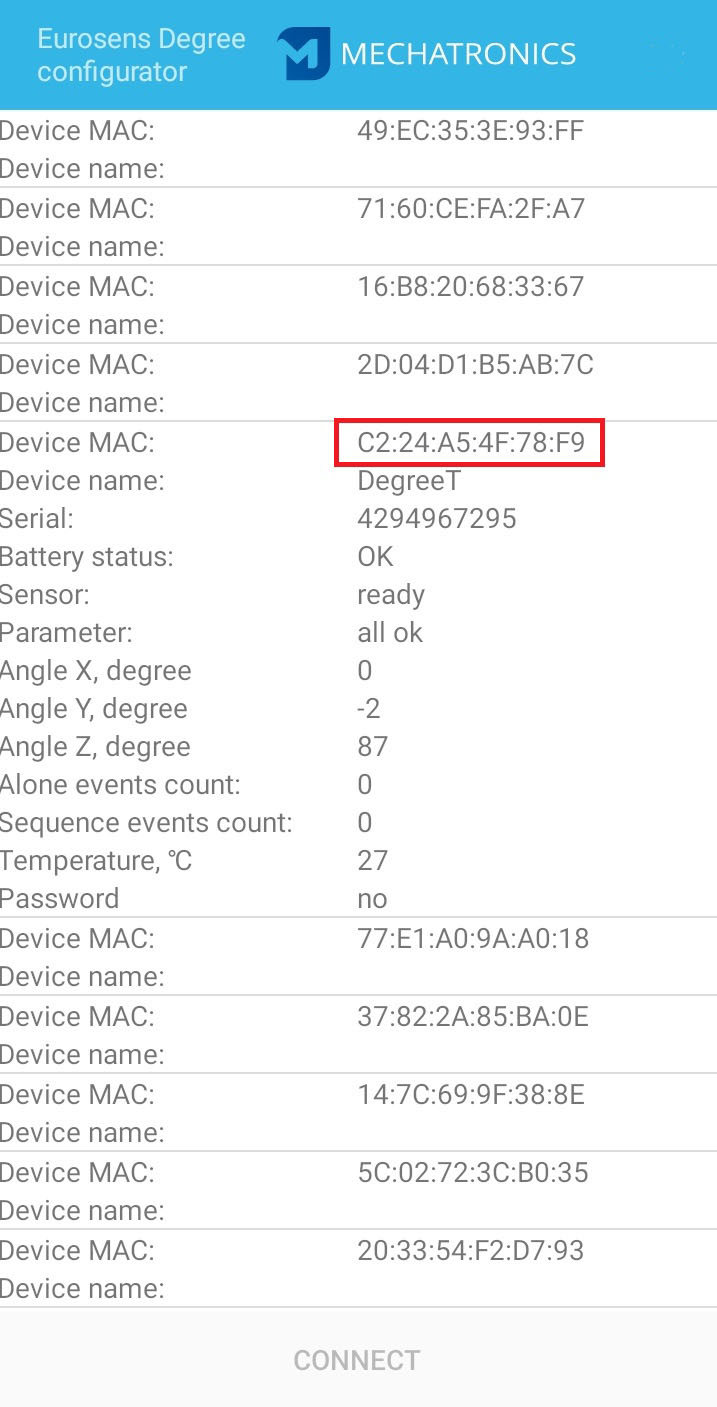
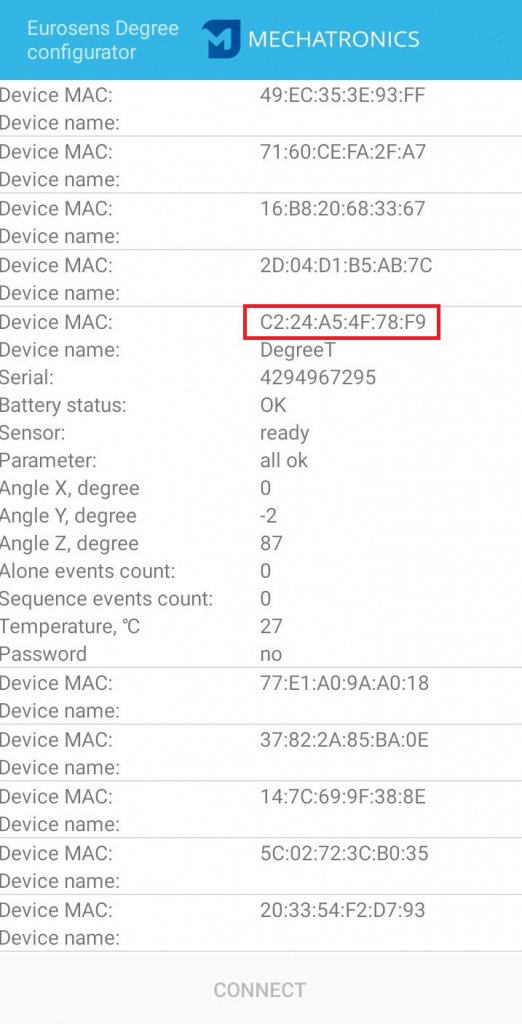
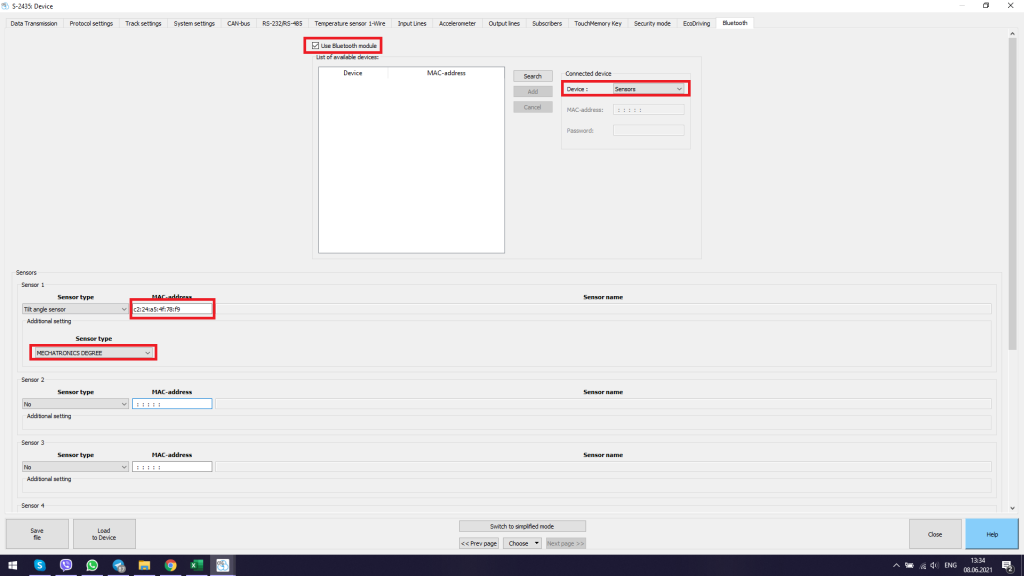
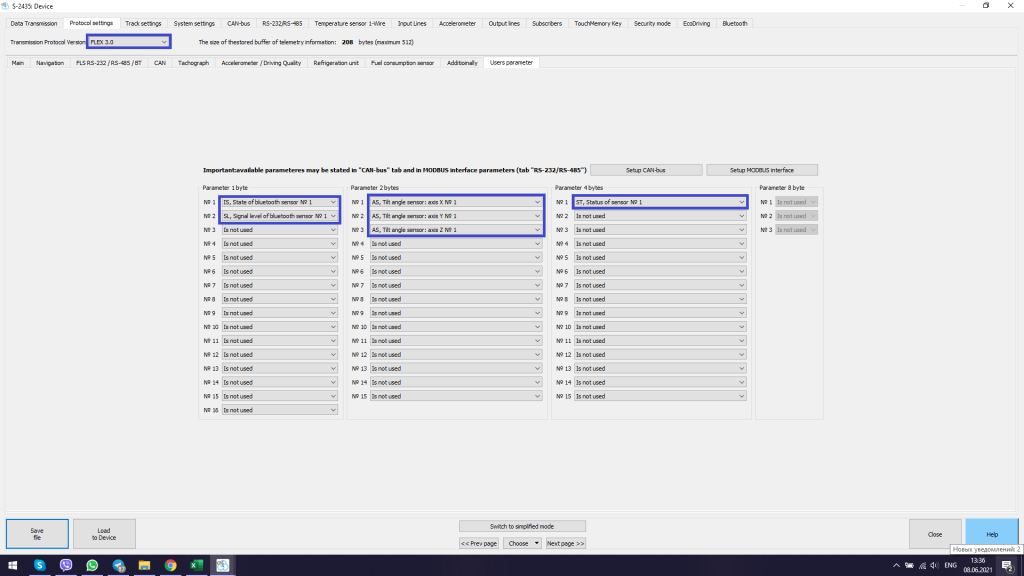
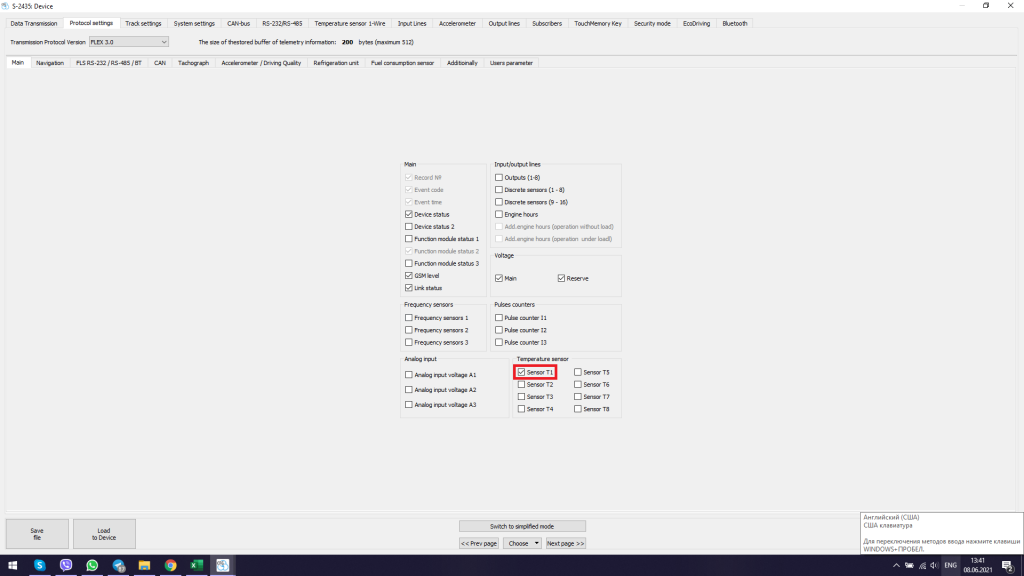
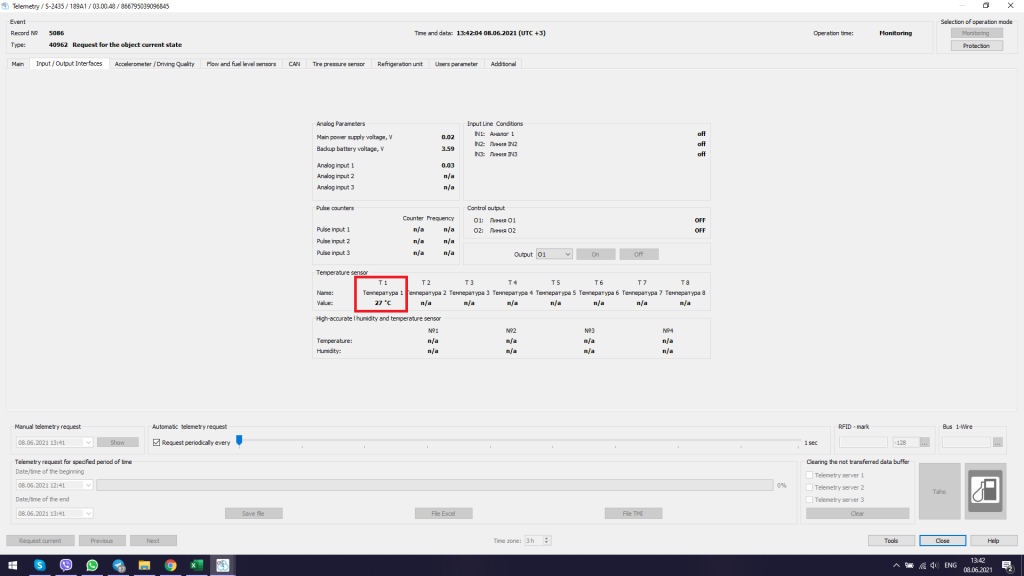
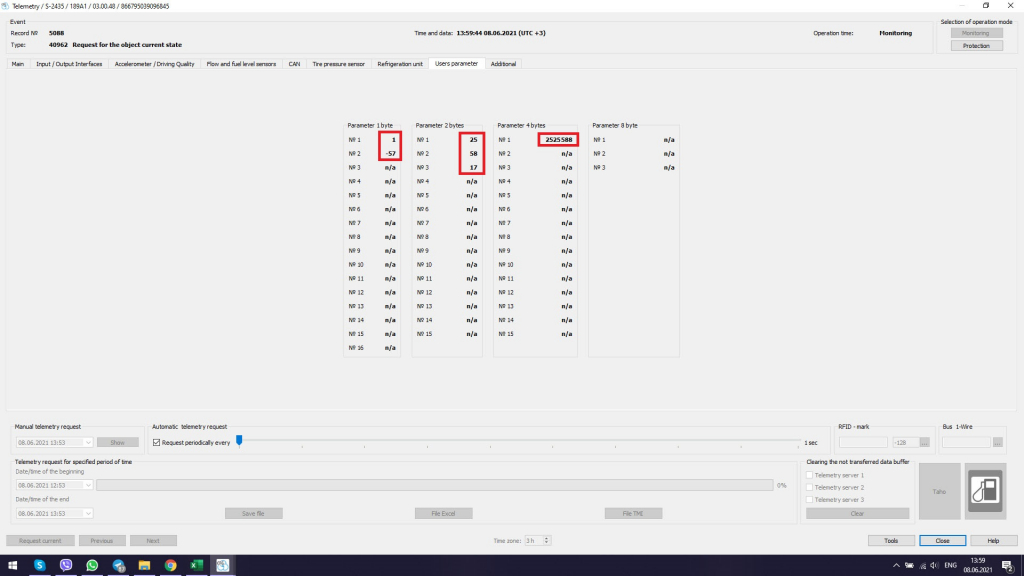

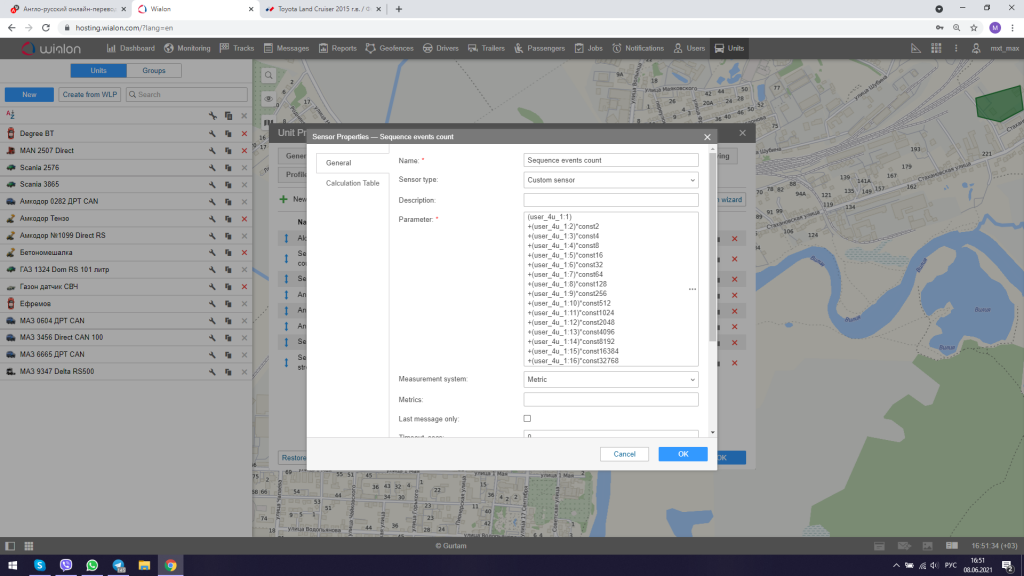




We are in social media
Facebook
LinkedIn
Youtube